LED Electronic Big Screen Raining Studio Software How to Load RCG and CON Files
LED electronic screen after the completion of the installation process to be completed after the commissioning of the customer acceptance, each manufacturer's products and models of RCG and CON files will be a little bit different, so Shenzhen LED display manufacturers will put the RCG before the product is shipped And the CON file is ready and sent to the customer. How to load files? Shenzhen LED display manufacturers will introduce how to use LED electronic screens to load RCG and CON files.
First, double-click to open the LED studio software, click "Settings" in the menu bar, select "Hardware Maintenance" in the drop-down menu, and then enter the password "168".

LED Electronic Large-screen Spirit Rain Studio Loading RCG and CON Files Step 1
In the pop-up hardware maintenance window, click "Load", find the product.CON file provided by the LED display manufacturer, select the file, click the "test" button, if the display is normal, click "save to display Screen".
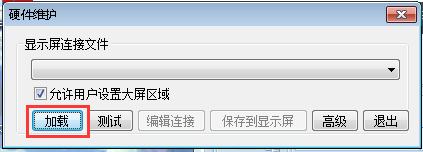
LED Electronic Large-screen Spirit Rain Studio Loading RCG and CON Files Step 2
Then click the "Advanced" button to load the receiving card program .RCG file. In the pop-up password input dialog box, enter the password "3906". In the pop-up Hardware Maintenance (Advanced) window, click "Load" and select After the file is loaded, the path of the file you loaded will be displayed under the scan driver file, and then click “Testâ€. If the big screen is normal, it will be saved to the display. (Hint: Wrong driver file may damage your display. If the driver file is displayed incorrectly during test, please turn off the display immediately to restore the original setting. Do not save.)
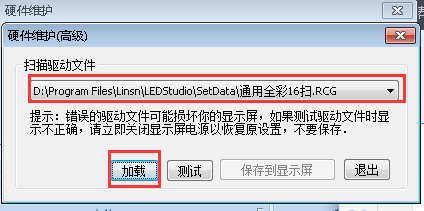
LED Electronic Large-screen Spirit Rain Studio Loading RCG and CON File Step 3
The above is the introduction of LED display manufacturers in Shenzhen on the LED electronic screen Lingxing rain studio software how to load RCG and CON files, it is worth noting that different manufacturers and different types of LED display load files will be different, some products Can be common, some can not be common, so customers must pay attention when choosing to load the file, it is best to buy the product, ask the manufacturer to load the file, so as not to cause the screen to appear abnormal.
Air Cooled Screw Air Compressor
Industrial Screw Compressor,Mini Screw Air Compressor,Portable Air Compressor Machine,Air Cooled Screw Air Compressor
Ningbo Xinda Screw Compressor Co., Ltd. , https://www.augustcompressor.com