How to install the elevator such as wireless bridge, how to debug settings
The elevator is a rather complicated closed environment, full of various magnetic fields, and special scenes. In addition, elevators need to travel up and down. With traditional cable monitoring, it is apparent that cables are easily worn out, causing numerous post-maintenances, affecting the normal monitoring of elevators, and even affecting the normal use of elevators. Inconvenience to the lives of residents. The development of mature wireless monitoring has become the first choice for elevator monitoring. The wireless bridge is a transmission device in wireless monitoring. It replaces the function of the transmission network cable, and it is easy to maintain. It saves a lot of manpower, material resources, and financial resources in the later period.
First, how should the wireless bridge in the elevator be installed? That is taking LA-5840, Lai'an's elevator bridge, as an example.

1. First install a network high-definition camera in the elevator. The signal from the camera is led to the top or bottom of the car with a network cable.
2. Install a LA-5840 at the top or bottom of the elevator to transmit the signal. Install a LA-5840 at the top or bottom of the elevator shaft as the receiving end to receive the signal transmitted from the front end and ensure the receiver to follow the launch. There is no shelter between the ports. The PoE port of the PoE power module is connected to the PoE port of the bridge.
3. The network cable led from the camera is connected to the transmitter bridge. The receiver then uses the network cable to direct the signal to the monitoring center network DVR.
Second, how to set up and debug after installation? Before the wireless bridge is out of the factory, Lai'an will configure it according to your situation. Basically, it can be used directly. The following should be noted:
1, the computer's IP address and wireless bridge in the same network segment;
2. The names of the transmitter and receiver wireless bridges must be the same; we refer to the same set of SSIDs.
3. Check the status of the wireless bridge, such as the signal of the connected device, the receiving/sending rate, and so on. Within the scope of the standard, it is normal.
Third, there are multiple elevators, will not produce interference, how to avoid interference?
Lai'an's LA-5840 is a wireless bridge in the 5.8G band. Its ability to resist interference is very strong. It is also used in elevators and there is basically no interference. So for the problem of elevator interference, choose the right product, the rest do not have to worry about.
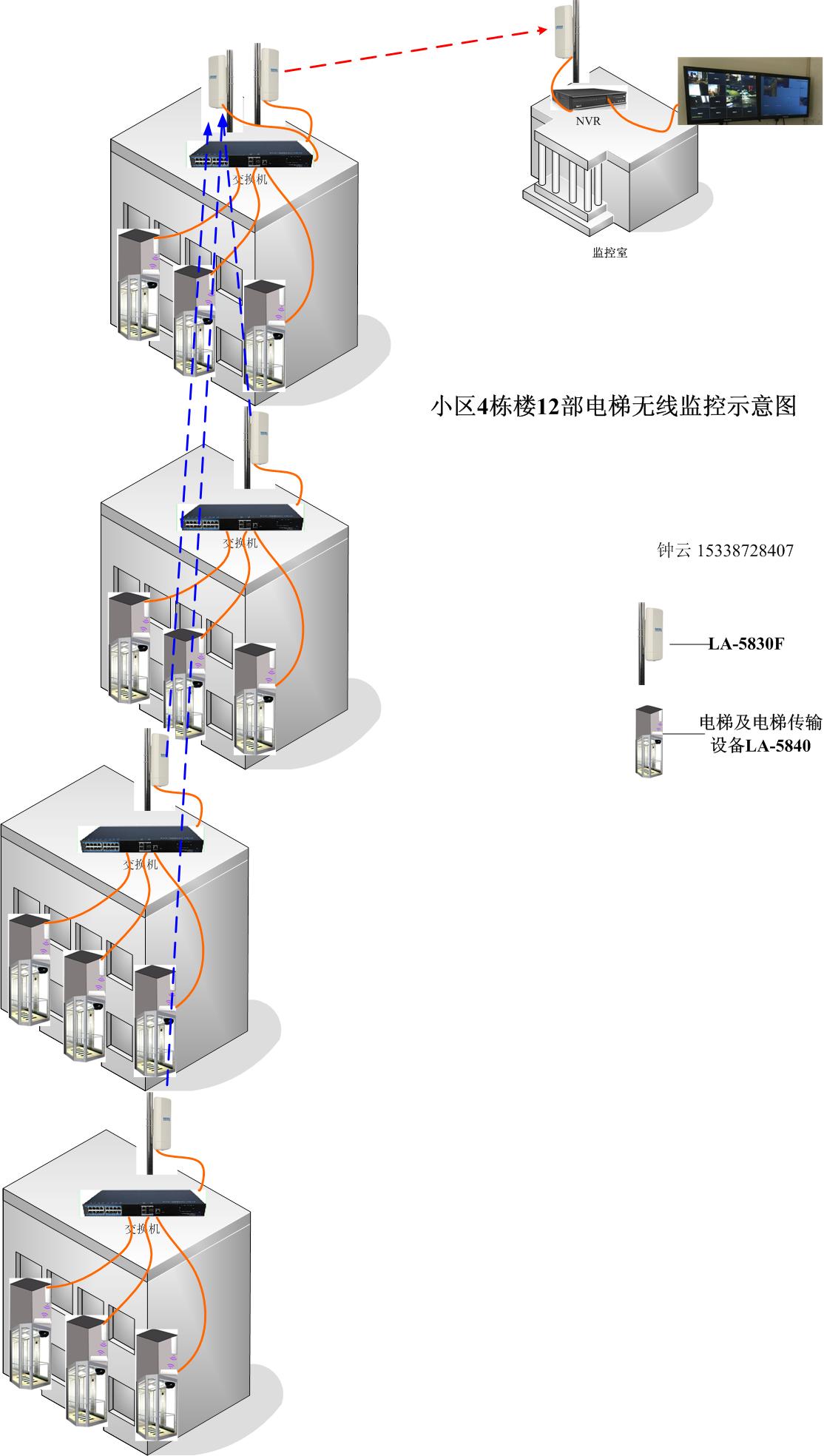
This series of calender is applied to all kinds of paper and paperboard's follow-up calendaring and finishing. When paper web passes through pressure area of each calender roll, it will be influenced by combined effect of pressure between rolls and surface friction, which plays a key role for improving smoothess, glossiness, tightness, stiffness and other physical indexes of paper and paperboard.

Calender Machine For Paper,Napkin Paper Machine,Paper Calendering Machine,Paper Calender Machine
Dandong Tianshin Automatization Technology Co.,Ltd , https://www.paper-machine.com